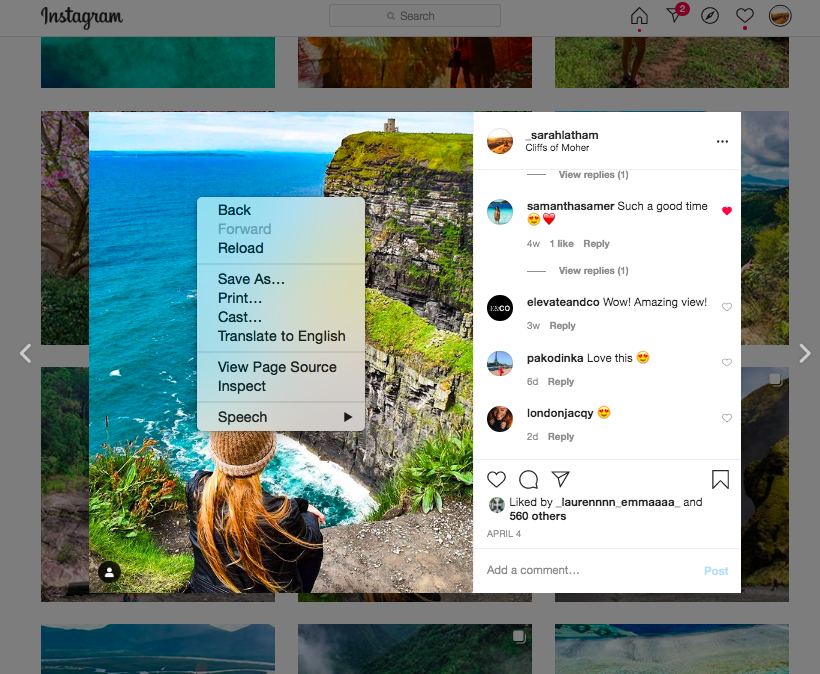
Wondering how to save photos from Instagram? We’ve all been there where we’ve needed to save photos from Instagram but haven’t known how to do it.
Please Note: You can only save your photos down or photos you have been given permission to save. This is not to be used for people or companies wanting to take creator’s images for free. Copyright still applies to the original creator.
You may have lost your original photos and your only copy is on your Instagram or you work in social media and want to share user generated content (that you have express permission to share) but can’t figure out the best way to do so. While screenshotting or using reposting apps are a common method, they are tiring and can look bad, read on for the easy steps to save photos from Instagram – without screenshotting!
1. Type in the Instagram account into your Google Chrome desktop browser.
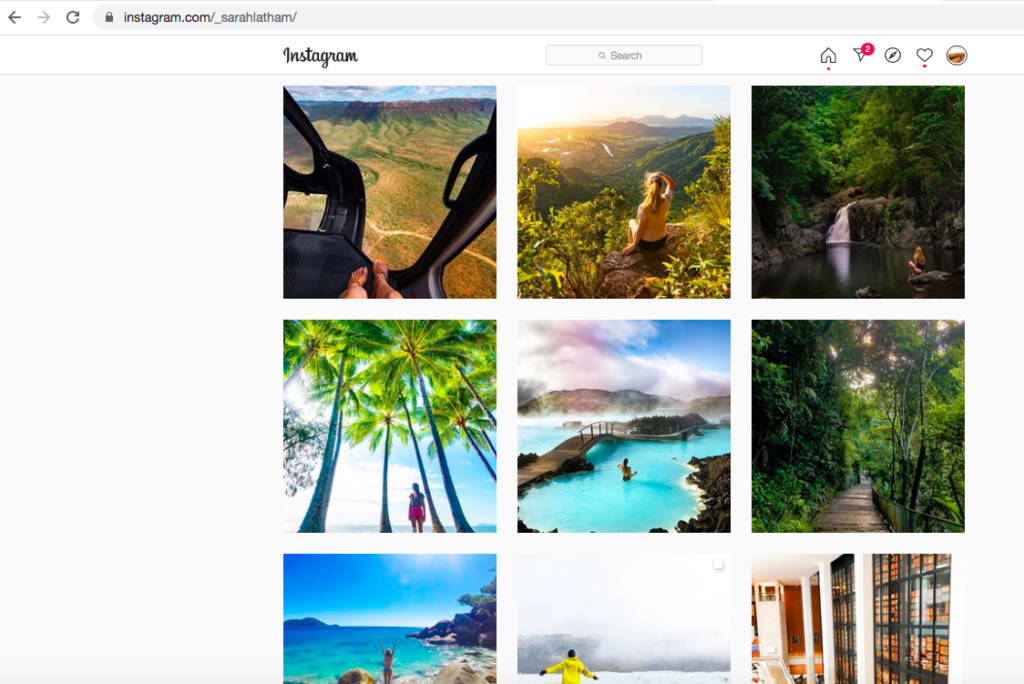
2. Open the Instagram photo in question
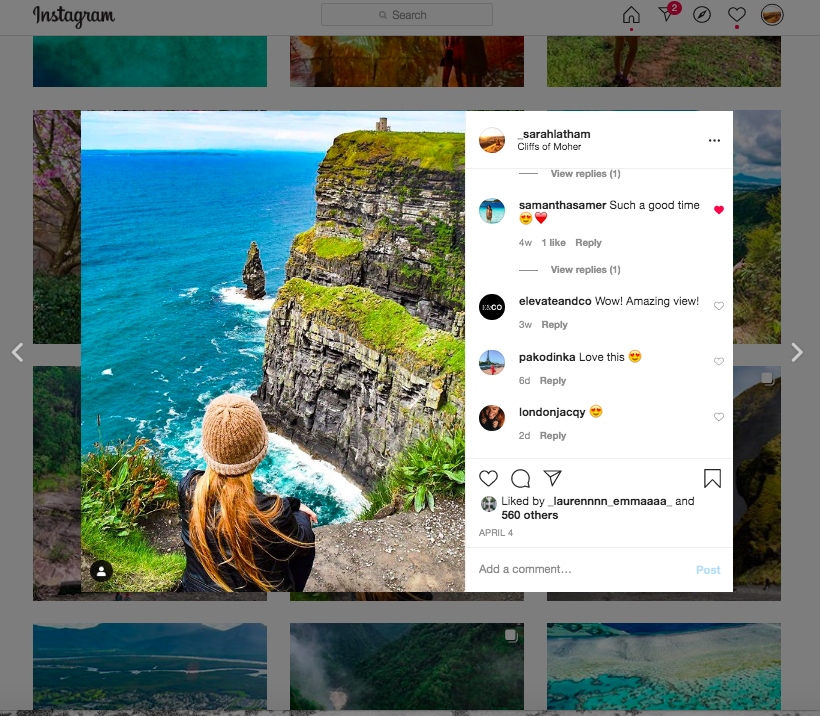
3. Right click on image
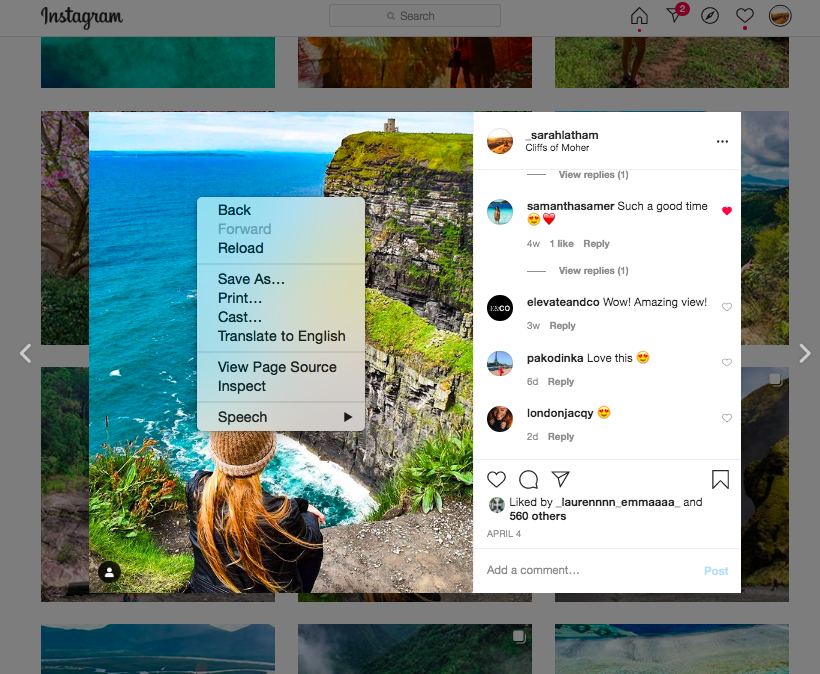
4. Click ‘Inspect’
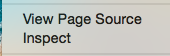
5. Hover over the options on the top right hand corner until the photo in question is highlighted green
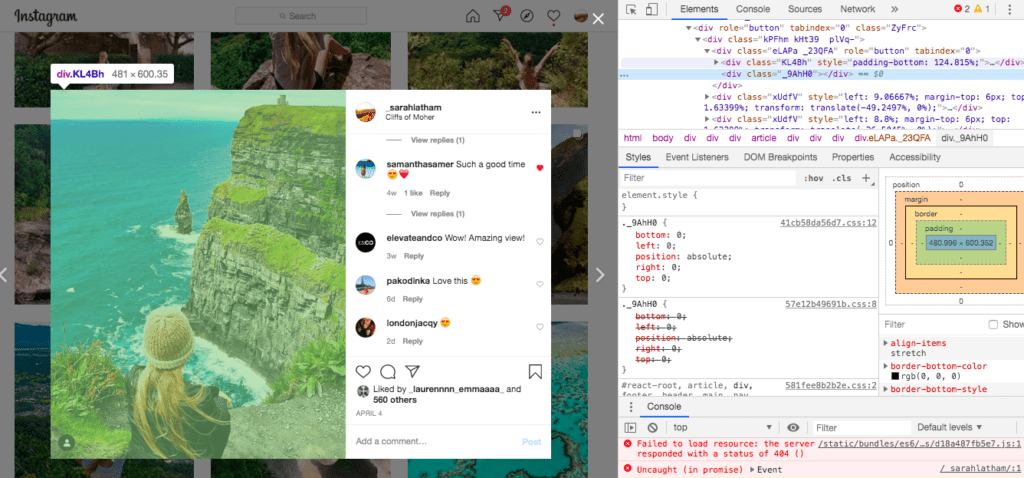
6. Click on the side arrow to open up further information
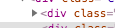
7. Right click on the link that has now been revealed and click ‘Open in new tab’
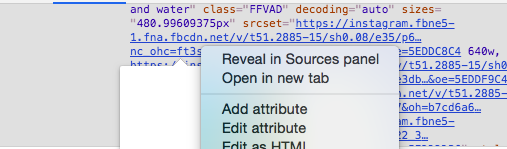
8. The image will now be opened in a new tab
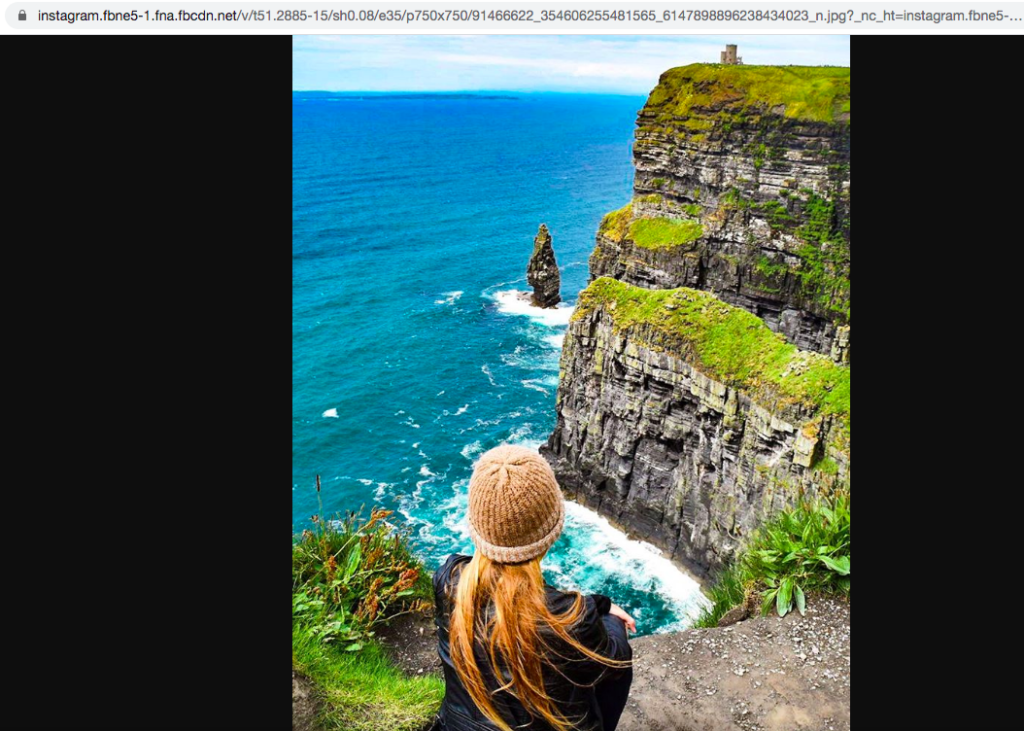
9. Right click and click ‘Save Image As…’
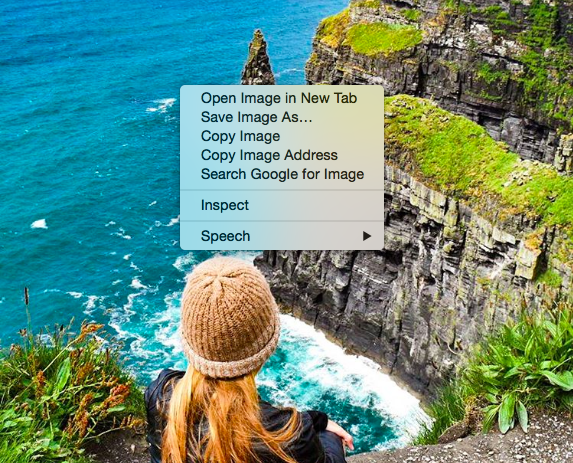
And done!
While written out step by step, it seems like a longer process; however, it takes about 15 seconds for each picture. Try it yourself and you will see.
For Instagram images uploaded in an Instagram carousel, the process is still the same. The only difference is that after saving each picture in the carousel make sure you close the picture and refresh the page before opening again, clicking across to the new Instagram photo you want to save and follow the steps. This way each link that appears in the ‘inspect’ section will be for the particular photo you have open.
Remember to only save your own images or photos you have been permission to save and share. Although the photos may be on Instagram they still are completely held by copyright laws.
Hope this helps!
You can read more tips here.



